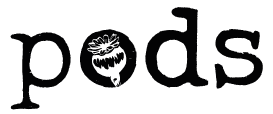With Microsoft Internet Explorer
- Go to the « Tools » menu
- Select « Delete browsing history »
- Click on « Delete all »
With Mozilla Firefox
Keyboard shortcut: « CTRL» + « SHIFT» + « DELETE » then go directly to step 3.
- Go to the « Tools » menu
- Select « Erase my traces»
- Click on « Erase my traces now »
With Google Chrome
Keyboard shortcut: « CTRL» + « SHIFT» + « DELETE ».
- Go to the « Tools » menu
- Select « History »
- Click on « Erase browsing data »
With Safari
- Go to the « History » menu
- Click on « Erase history »
Note
You can also choose to use a private browsing window since the files, cookies, preferences, usernames and passwords are deleted permanently once the window is closed. This option is available in a majority of web browsers.